Silicon Labs EMF8BB5x / Simplicity Studio
In the last post, I covered the Blinky project for the EMF8BB51 board. I currently believe that is a dead end project if you wish to use any of the tools that Simplicity Studio provides. However, it gets your feet wet.
If you want to use any of the tools available to you for configuration of the “Busy Bee” MCU, then you have to go down a different route.
The easiest way to get started is to plug the board in. You should see (on the Macintosh, at least) the blue light and the orange LED glow. The Blue light is for the J-Link controller, the Orange is for the EMF8BB51, as shown here:

Open Simplicity Studio. You Should see the “welcome” home screen, as below:

With the board plugged in, you should see the Busy Bee Explorer listed as a connected device. Recent Projects will probably show Blinky. Click on the Start button. You should see the following, if your internet connection is working. If it is not, you will not have access to some of the features.
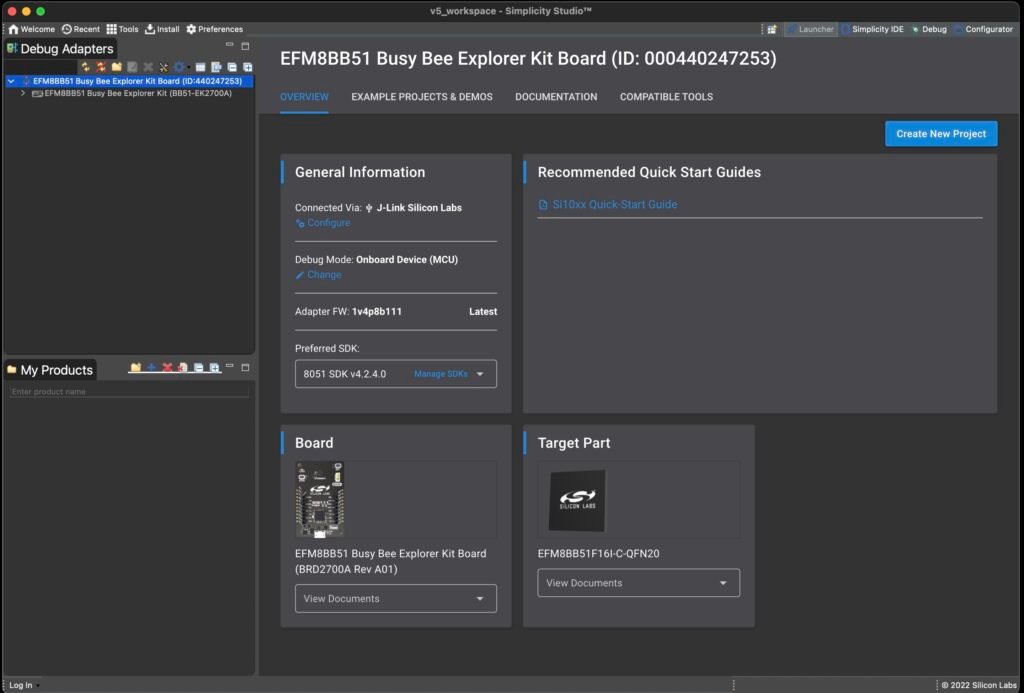
Click on EXAMPLE PROJECTS & DEMOS. That will bring up the following:

For this screen, choose the “Si8051 Configurator Project.” That selection will provide a file not created with the Blinky Project. (In my opinion, that is a mistake on the part of SiLabs.) Here is the Project setup:

This screen shows you the part that was identified on the board. You can change your project location, but you should leave everything else alone. Once the project is created, you should see similar to the following. The key file in question, which allows you to configure the part is surrounded by a drawn in rectangle:

In order to access the Configuration Screen, double click on the brd2700a_efm8bb51f16i-c-qfn20.hwconf file. You should something similar to the following:

In this one, I have already selected a few items on the right. Click on a pad pin to bring up the configuration in the right hand pane(s).
To get to the screen that enables/disables the peripherals at boot time (and saves you a lot of time writing code), click on the “DefaultMode Peripherals” tab at the bottom of the center pane. It should bring up something similar to the following:

I have already clicked on the ADC0 checkbox, bringing its properties up. It is worth spending quite some time determining what affects what with this processor.
Misc Notes
The demo board for the EMF8BB51 can have just the Busy Bee processor powered, by providing 3.3v and ground to the Micro-Bus connector pins that are labeled 3.3v and GND, and leaving the USB unconnected. This leaves the J-Link unpowered. In addition, the holes on both sides of the board connect to the EMF8BB51. That option allows you to plug this board into a breadboard and play with the EMF8BB51 outputs.
Fini
This processor compares well to the Infineon PSOC processors, if you are discussing today’s offerings from Infineon. If you are discussing the offerings that Cypress created (PSOC3, PSOC5), it has but a shadow of the power available to you in the PSOC3 family, due to the excellent routing options available in the PSOC3 and 5LP. And their PSOC Creator makes configuring a part intuitive. The PSOC5LP offering from the Cypress heyday blows this part away.
HOWEVER, this part is approximately $1.00 at distributors like Mouser. It is also available. I have tested it up to 360 Degrees F, and it works, at least for the configuration I tested. It suffers from the same issues as all new processors in that you have to design the processor internals and possibly write the code before you do a PC Board layout, which is unlike the pattern for the PSOC3/PSOC5LP. However, it is a good start.
The development environment is rated Meh. I can use it. However, I have to continue to fight Eclipse to get what I want done. Eclipse gets in the way quite often. When that happens, quitting the IDE and restarting it is often a good way to get back to something that works.
In addition, the design decisions that SiLabs made for Eclipse environment sometimes drags me down back alleys that are dead ends. Still, for an Eclipse based IDE, SiLabs programmers have done an excellent job. Too bad they chose such a bad environment, but no one is perfect.
Enjoy!